Quiz Summary
0 of 5 Questions completed
Questions:
Information
You have already completed the quiz before. Hence you can not start it again.
Quiz is loading…
You must sign in or sign up to start the quiz.
You must first complete the following:
Results
Results
0 of 5 Questions answered correctly
Your time:
Time has elapsed
You have reached 0 of 0 point(s), (0)
Earned Point(s): 0 of 0, (0)
0 Essay(s) Pending (Possible Point(s): 0)
Categories
- Not categorized 0%
- 1
- 2
- 3
- 4
- 5
- Current
- Review
- Answered
- Correct
- Incorrect
-
Question 1 of 5
1. Question
Where is the power button located on the iPhone X?
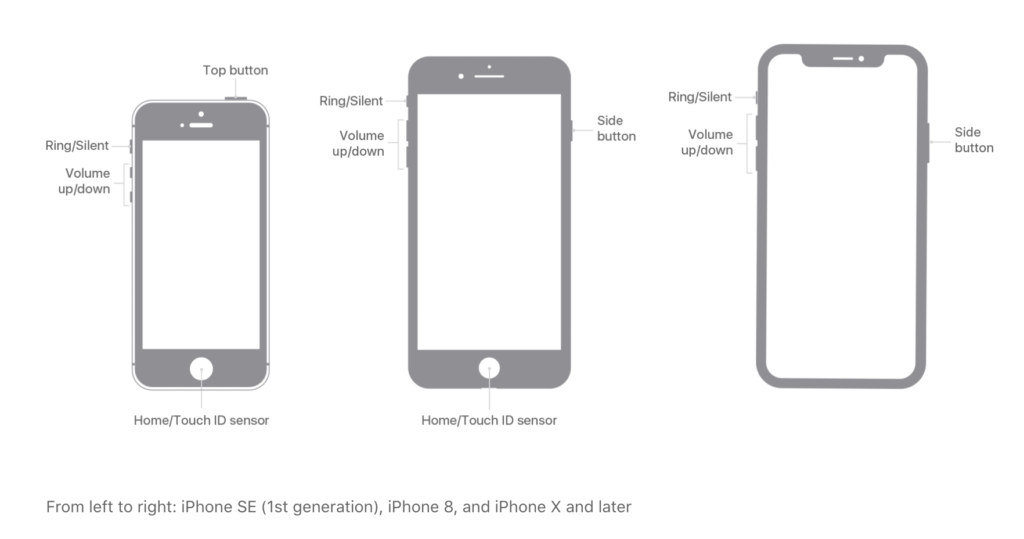 CorrectIncorrect
CorrectIncorrect -
Question 2 of 5
2. Question
Match the model of phone with the correct steps for a hard restart.
Sort elements
- Press and release volume up, then press and release volume down, then hold the power button until the screen goes black.
- Press and hold the volume down button and the power button until the screen goes black.
-
iPhone 8 or newer
-
iPhone 7 or older
CorrectIncorrect -
Question 3 of 5
3. Question
In order to enable Touch ID or Face ID, you need to have a passcode on your device.
CorrectIncorrect -
Question 4 of 5
4. Question
Correctly sort the below choices to outline the necessary steps to set up Face ID on your iPhone.
-
Scan your face
-
If turned off, select Turn Passcode On
-
Select Face ID and Passcode
-
Select Set Up Face ID
-
Open Settings
View Answers:
CorrectIncorrect -
-
Question 5 of 5
5. Question
What features are available on the front facing camera? (Select all that apply).
CorrectIncorrect