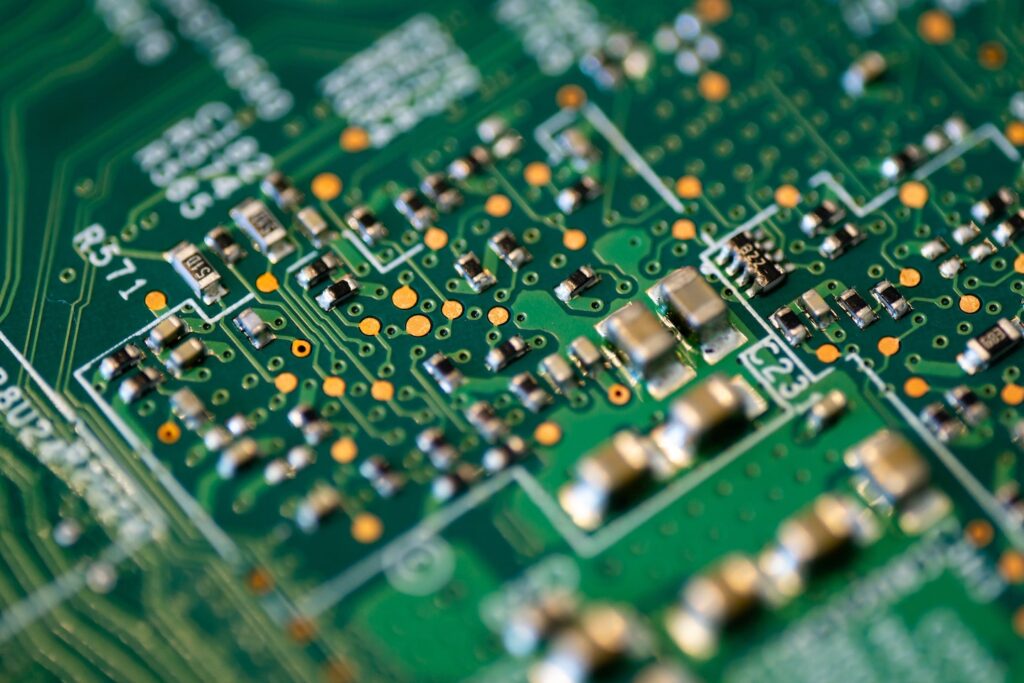
You may have noticed that we frequently use the terms “hardware” and “software” when referring to certain aspects of your device. These two identifiers mark the two main systems of your device, and they work closely together to provide a seamless user experience. This section will be dedicated to explaining the key differences between hardware and software, as well as how to refer and use them in your everyday interactions with your phone or tablet.
Hardware
Hardware refers to the physical components inside of your device. These parts contain, but are not limited to, your display, your camera, and your battery. An easy way to think about hardware is to remember that if you can physically touch it, it’s hardware. Hardware is considered a tool or apparatus through which you can interact with the software on your device; for example, you use your keyboard to type, your display to see, and your camera to take pictures.
If you are having an issue with your iPhone or iPad, and the technician refers to a hardware problem or failure, this means that one or several of the actual parts installed in your machine are in need of repair or replacement. Several parts in your devices can have limited lifespans, such as your battery, which can become consumed or degraded over time; when these components reach their lifespan, they must be replaced in order to continue using the device normally.
Software
Software refers to the digital parts of your mobile device, these are often installed on your hardware, specifically your main logic board. There are two types of software, the first is system software, which refers to the general operating system, as described in the previous section. The second is application software, which refers to any application or program, as well as scripts, that you install on your device. Popular examples of application software that you may have heard of include Google Chrome, Microsoft Office and Adobe, as well as social media applications such as Facebook, Instagram or Twitter.
While system software encompasses the entire machine, and is often tailored to work with the hardware of your device, application software is created to address a specific need or job, and is installed on top of your system software. Just like you need paper to write on, you need a system software to install an application or program onto.
Hardware and Software Compatibility
Software is frequently updated, while hardware remains the same for longer periods of time. Typically, both system and application software is updated every year, with several mini-updates — or “patches,” — included in the meantime to address certain bugs or issues that may occur. This means that over time your software may become incompatible with your hardware, meaning that the processing demands of the software are too much for your current hardware to handle. As a result, before you complete any major software updates, you will want to ensure that your device’s hardware will be able to support them.
Additionally, your application software can become incompatible with your system software. Similar to your software and hardware, these two systems require a certain level of compatibility in order to operate successfully. For example, if you have installed an older application that you cannot update, but you continue to update your system software, then eventually you will not be able to use that application. The same can be said for your system software, which if you do not update normally, can then no longer support newer versions of an application software that is installed.
Takeaway: The term hardware refers to the physical parts of your device that you actually touch and see in real life. The term software refers to the digital aspects of your device that you interact with using the hardware. Your software and hardware can become incompatible over time, as your software is consistently updated every year, while your hardware is not.